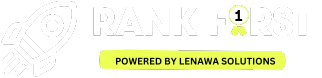When it comes to SEO, reports are a vital tool for tracking progress, understanding performance, and identifying areas of improvement. But creating an SEO report isn’t as simple as just listing a bunch of numbers. In fact, creating an SEO report involves selecting the right metrics, gathering the right data, and presenting it in a way that is easy to understand.
If you’re new to SEO, the world of reports can seem overwhelming. But don’t worry, we’ll break it down into simple, digestible pieces and explain how to create meaningful SEO reports. So, let’s dive in!
Why SEO Reports Matter
SEO reports are the backbone of tracking progress in your SEO campaigns. They allow you to assess the effectiveness of your strategies and determine whether you’re meeting your goals. Whether you’re working on a website’s performance or improving your client’s online presence, an SEO report gives you clear insights into what’s working and what’s not.
For newbies, think of SEO reports like a scorecard for your SEO efforts. They tell you how well your website or your client’s website is performing and help you spot opportunities for growth.
What Are the Essential Metrics in an SEO Report?
Before you start creating your report, it’s important to know which metrics matter the most. After all, an SEO report can include tons of different data points, but not all of them will be relevant to your goals.
Here are some of the essential SEO metrics you should consider including:
- Organic Clicks: This is the number of times searchers click on your website from the organic search results. Organic clicks are crucial because they measure how much traffic your website is getting from search engines, which shows how effective your SEO strategy is.
- Click-Through Rate (CTR): CTR is the percentage of people who click on your link after seeing it in the search engine results. If your CTR is low, it could mean that your title tags and meta descriptions aren’t enticing enough. By improving these elements, you can increase your CTR and get more traffic.
- Conversion Rate: This metric measures how many visitors take a specific action on your site, such as making a purchase, filling out a contact form, or signing up for a newsletter. A high conversion rate indicates that your site is doing well in turning visitors into leads or customers.
- Backlinks: Backlinks are links from other websites to your site. They are a critical ranking factor and help increase your website’s authority in the eyes of search engines. Keep track of the number and quality of backlinks you’re acquiring over time.
- Bounce Rate: This is the percentage of visitors who leave your site after viewing only one page. A high bounce rate could mean that visitors aren’t finding what they need, indicating that your pages need improvement in terms of content or user experience.

How to Use SEO Reports Effectively
Once you’ve gathered all the necessary metrics, the next step is to interpret the data and use it effectively. Understanding the numbers is key to making data-driven decisions. Here’s how to make sense of your SEO reports:
- Identify Trends: Look at the data over time. Are there any upward or downward trends? Are organic clicks increasing or decreasing? Understanding trends will help you adjust your strategy for better results.
- Spot Opportunities: SEO reports can highlight areas that need improvement. For instance, if your CTR is low, this might be an opportunity to work on your titles and meta descriptions. If your bounce rate is high, consider improving the content or design of your landing pages.
- Set Goals and KPIs: Based on your report, you can set specific goals. If you’re focusing on increasing organic traffic, your goal could be to improve your organic clicks by 10% over the next three months.
- Communicate Results: SEO reports are not just for you—they’re also for your clients, team members, or stakeholders. Make sure to present the data in a way that’s easy to understand. Visual tools like graphs and charts can help break down the information.
How to Share SEO Reports With Clients or Team Members
One of the biggest challenges when it comes to SEO reports is sharing the results in a way that’s easy to understand for people who might not be familiar with SEO.
Here are some tips for presenting your SEO reports:
- Use Visuals: People are more likely to engage with a report that includes visuals like graphs, pie charts, and bar charts. These can make the data easier to digest and more engaging.
- Keep It Simple: Avoid overwhelming clients or stakeholders with too many metrics. Focus on the most important data and explain how it impacts their goals. Be sure to break down the jargon and make the report relatable to their business.
- Provide Context: Don’t just present numbers—explain what they mean. For example, if your client’s organic traffic has increased, explain why this is important and how it impacts their bottom line.
- Be Transparent: SEO isn’t about showing only the positive results. Be honest about areas that need improvement. Clients appreciate transparency, and showing them where improvements can be made is often more valuable than just celebrating success.
Frequently Asked Questions About SEO Reports
1. What Are SEO Reports?
An SEO report is a document that shows the performance of a website in terms of search engine optimization. It typically includes key metrics like organic traffic, keyword rankings, backlinks, and conversion rates, helping businesses understand how their website is performing and where improvements can be made.
2. How Often Should I Create an SEO Report?
The frequency of SEO reports depends on your goals and the scale of the SEO efforts. For most businesses, monthly or quarterly reports are sufficient to track progress and identify trends. However, for more aggressive campaigns, you might need weekly reports to monitor performance closely.
3. How Do I Interpret SEO Report Metrics?
Interpreting SEO metrics involves looking at the data and understanding what it means in the context of your goals. For example, an increase in organic clicks shows that your SEO efforts are driving more traffic, while a drop in CTR could indicate that your title tags or meta descriptions need improvement.
4. What Are the Most Important Metrics to Track in SEO?
The most important metrics to track in SEO include organic clicks, click-through rate (CTR), conversion rate, backlinks, and bounce rate. These metrics provide insight into how well your website is performing and where improvements can be made.
5. Can I Automate SEO Reports?
Yes, there are several SEO reporting tools that can automate the process of generating reports. Tools like Google Analytics, SEMrush, Moz, and Ahrefs can collect and organize the data for you. Automation saves time, but it’s still important to review the report to ensure the data is accurate and relevant.
Wrapping Up
SEO reports are a critical part of the SEO process, helping businesses track progress, make data-driven decisions, and ultimately improve their online presence. By choosing the right metrics, interpreting them effectively, and presenting them in a way that’s easy to understand, you can turn your SEO reports into a powerful tool for growth.
And remember, while the numbers are important, the real value of SEO reports lies in how you use them to inform your strategy and drive results. So, get ready to create some amazing SEO reports that will impress both you and your clients!